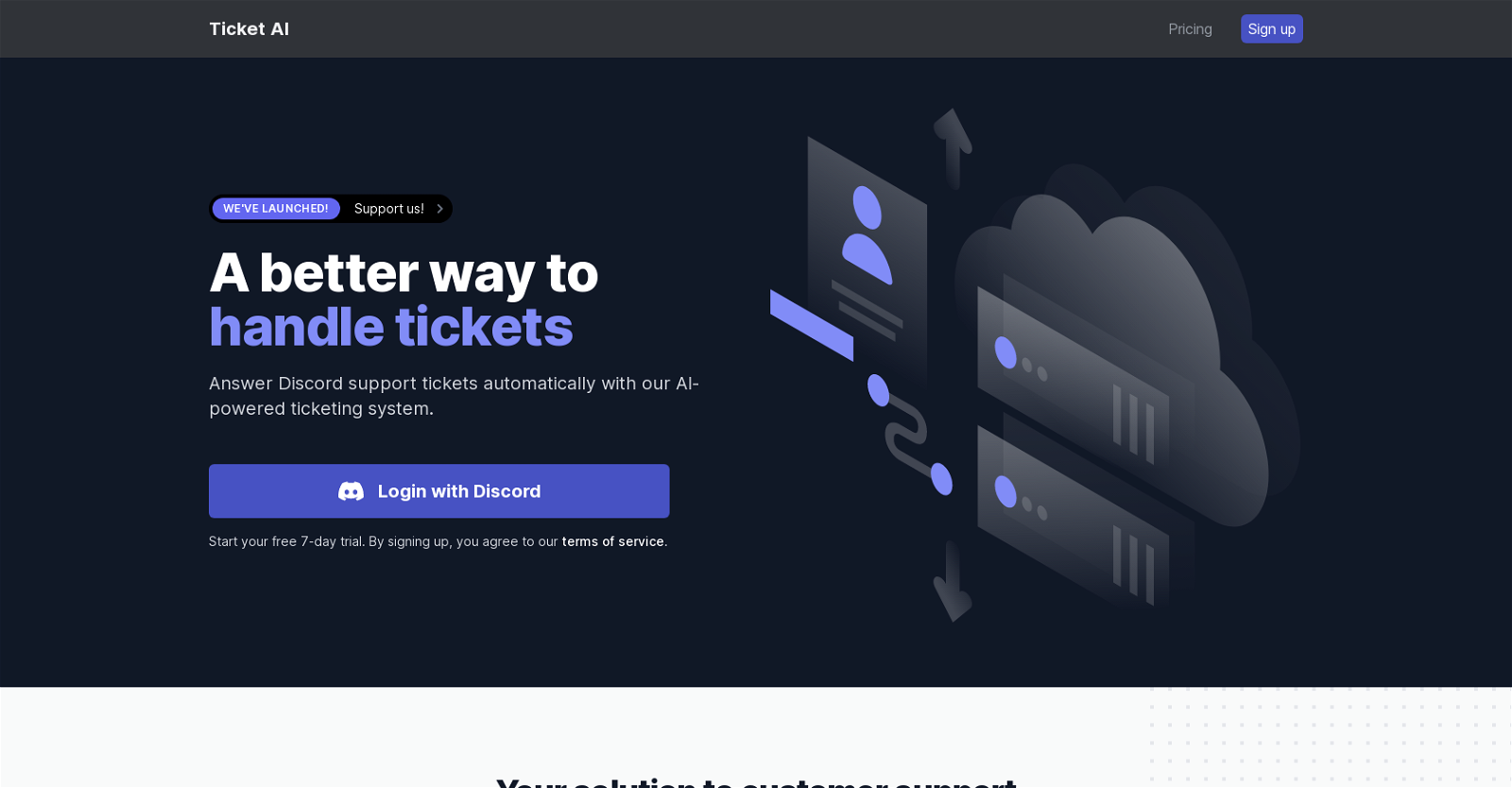What is Ticket AI?
Ticket AI is a Discord bot designed to automate ticket creation and manage customer support for servers. Using AI, it automatically answers support tickets. Users can train it through the upload of support documents.
How does Ticket AI work?
Ticket AI works by automating ticket creation for customer support on Discord servers. Users feed it support documents as training data, which it uses to answer customers' queries. After the upload, it generates a custom introduction message and creates a new channel for every ticket. It organises all opened tickets, keeping them easy to manage.
Does Ticket AI require any coding knowledge to operate?
No, Ticket AI does not require any coding knowledge to work. It has been deliberately developed with a no-code interface to be as user-friendly as possible.
Where can I upload my training data to train Ticket AI?
You can upload your training data to Ticket AI either through a file or by importing documentation from a URL.
What file formats does Ticket AI support for training data?
Ticket AI supports several file formats for training data, including .txt, .docx, and .pdf among others.
How does Ticket AI create support tickets?
Ticket AI automates ticket creation. When a user opens a ticket using the 'Open a Ticket' button, the bot instantly creates and directs them to a new ticket with a custom introduction message.
Can Ticket AI operate 24/7?
Yes, Ticket AI operates 24/7. This ensures that customers can always get assistance, even when operators are offline.
Does Ticket AI offer a free trial?
Yes, Ticket AI offers a 7-day free trial for all new servers, allowing users to test out the system's features and effectiveness.
How accurate is the response of Ticket AI?
The response accuracy of Ticket AI is high, largely owing to the fact that it is trained on custom support documents uploaded by the user. The hands-on training allows it to effectively respond to user queries.
What are the benefits of using Ticket AI?
The benefits of using Ticket AI include automation of customer support, streamlined organization of opened tickets, 24/7 online presence providing constant customer assistance, and the saving of time owed to the bot's capability of answering basic queries accurately.
Is there any subscription fee for Ticket AI?
IDK
Does Ticket AI have a custom support channel feature?
Yes, Ticket AI features a custom support channel. This channel is recommended for opening new support tickets, simplifying the process for users.
How does Ticket AI handle customer queries?
Ticket AI handles customer queries with its generative AI that has been trained on the user's custom training data. It can provide responses to the users' questions automatically based on this training.
Can Ticket AI handle multiple tickets at once?
Yes, Ticket AI can handle multiple tickets at once. Each new ticket has its channel, thereby ensuring efficient and uncompromised management of multiple tickets.
How does Ticket AI organise the opened tickets?
Ticket AI organises opened tickets by creating a new channel for each ticket. An ephemeral message directs the user to the correct channel, allowing the user to see all opened tickets at a glance.
How do users open tickets in Ticket AI?
Users can open tickets in Ticket AI using the 'Open a Ticket' button. This action will instantly create a new ticket and direct them to it.
How does the 'No-code interface' feature of Ticket AI work?
The 'No-code interface' feature of Ticket AI means that the bot is designed to be easy to use, and doesn't require users to have any coding experience to train it. It enables straightforward importing of documentation from URLs or file uploads for training data.
Can Ticket AI be trained with any support documents?
Yes, Ticket AI can be trained with any support documents. These include files in .txt, .docx, .pdf, and many other formats.
Is there an online demo available for Ticket AI?
Yes, there is an online demo available for Ticket AI. Users can see the demo on discord.
What happens after the 7-day free trial of Ticket AI ends?
IDK